How to factory reset, reformat or wipe data from chromebook, chromebox or chrome devices?
- Press Esc + Samsung Chromebook Refresh key + Power. A yellow exclamation point (!) is displayed as shown below.
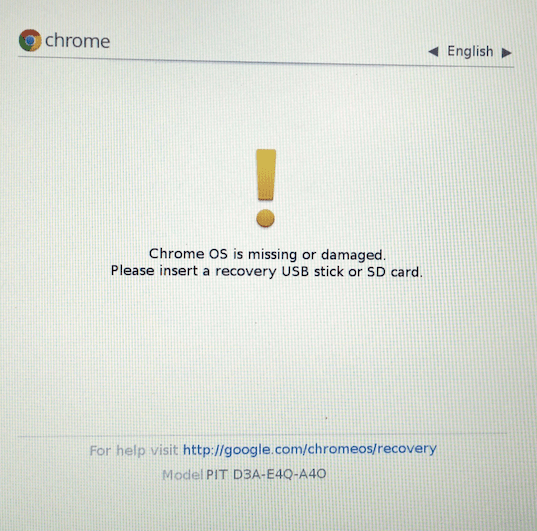
- Press Ctrl + D to begin dev mode, then Enter. A red exclamation point is displayed as shown below.
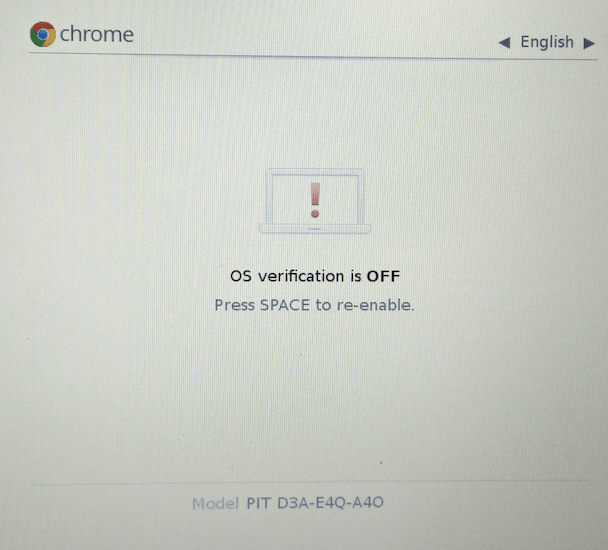
- Press Ctrl + D. The Chromebook deletes its local data, returning to its initial state. This takes approximately 15 minutes.
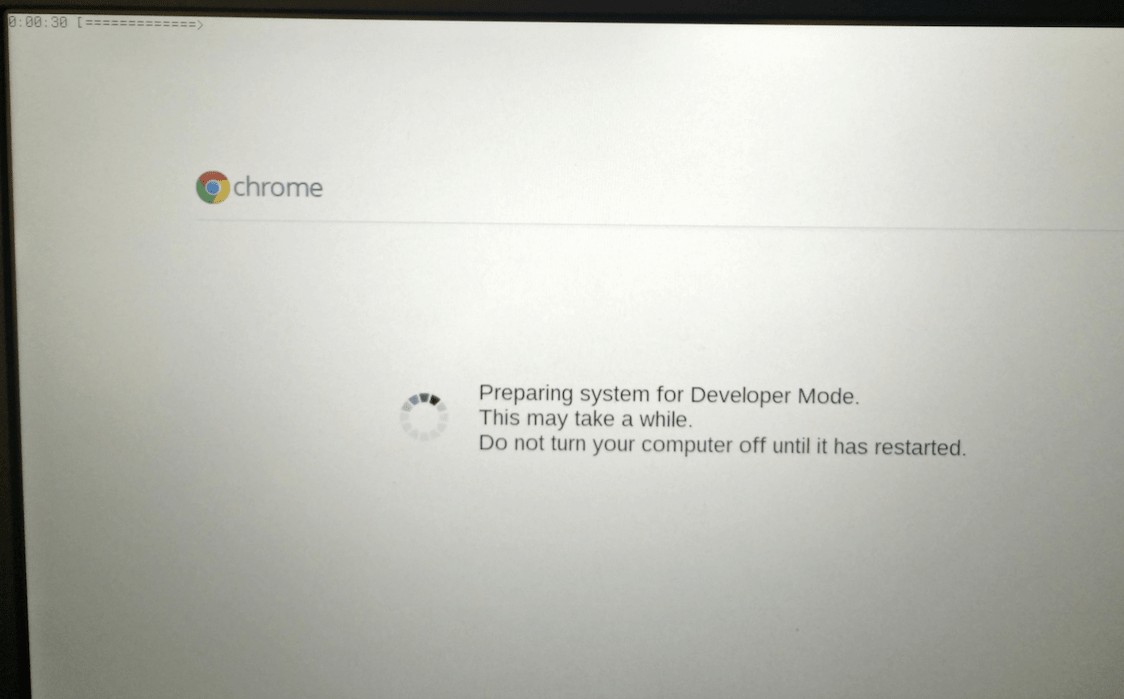
- When the transition completes, press the spacebar, then press Enter to return to verified mode.
Enroll the Chromebook before signing in to it.
Reference :

