Deny / Disable localstorage in Chrome
If you are a privacy freak or wants to test how the sites behave when you deny access to the localstorage, here you can learn how to deny sites from accessing your localstorage.
- In chrome navigate to: chrome://settings/content
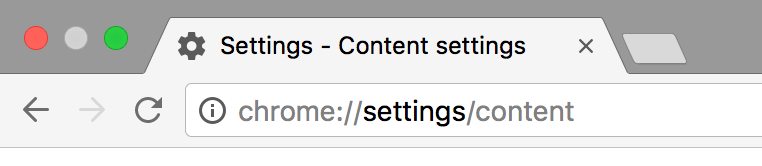
- Then select the following option:
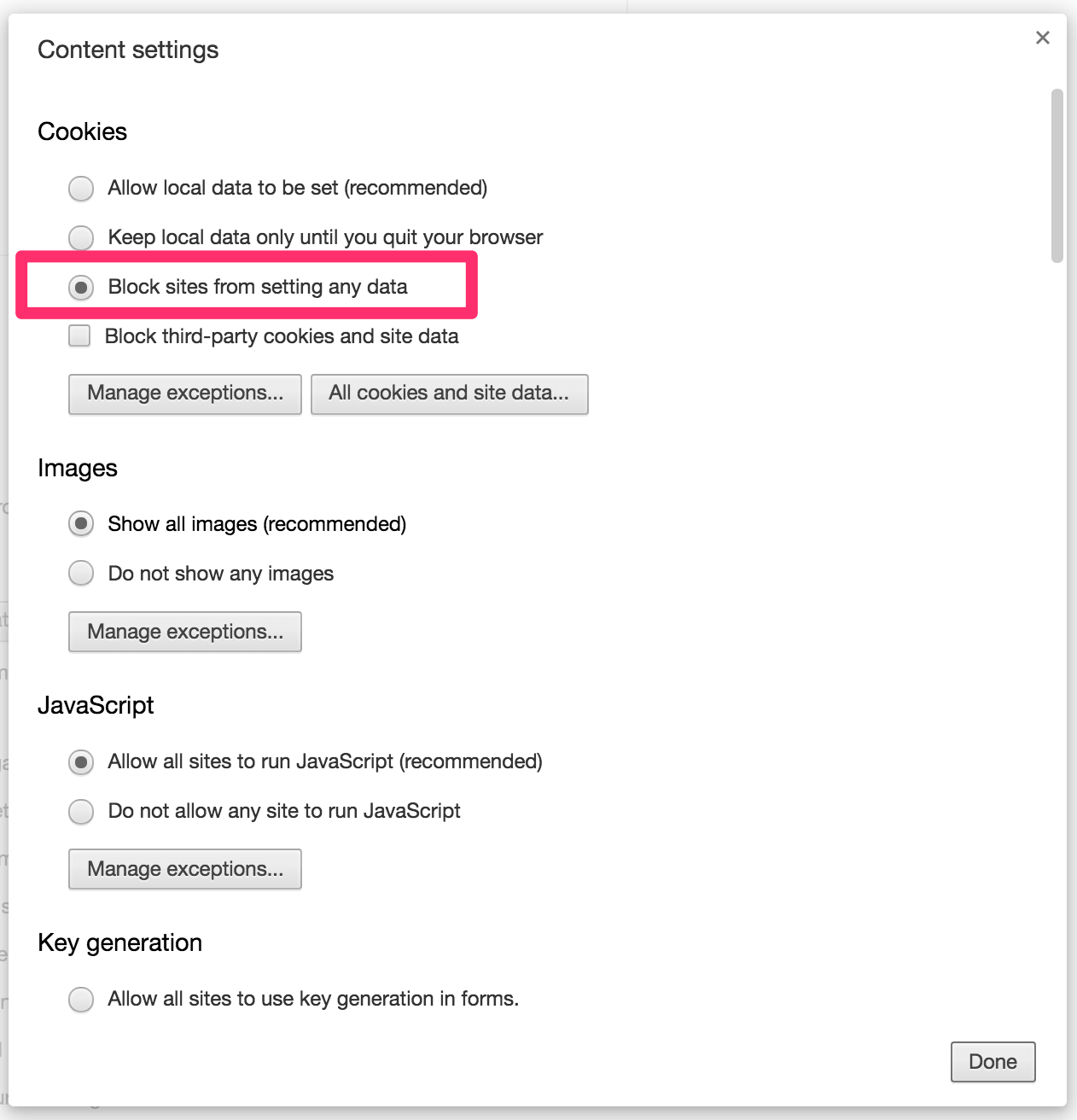 Let us know if you would like to learn more about chrome dev tools be leaving your comments.
Let us know if you would like to learn more about chrome dev tools be leaving your comments.

