|
Be the first user to complete this post
|
Add to List |
VBA-Excel: Launch Mozilla Firefox using Microsoft Excel.
To launch the Mozilla Firefox using Microsoft Excel, follow the steps mentioned below
Steps:
- Create the object of WScript Shell
- Call WScript.Shell Run() Function and provide the complete path for FireFox.exe
- Set the object of WScript Shell to Nothing
Complete Code:
Function FnLaunchFF()
Dim objShell
Set objShell = CreateObject("WScript.Shell")
objShell.Run ("""C:\Program Files (x86)\Mozilla Firefox\Firefox.exe""")
Set objShell = Nothing
End Function
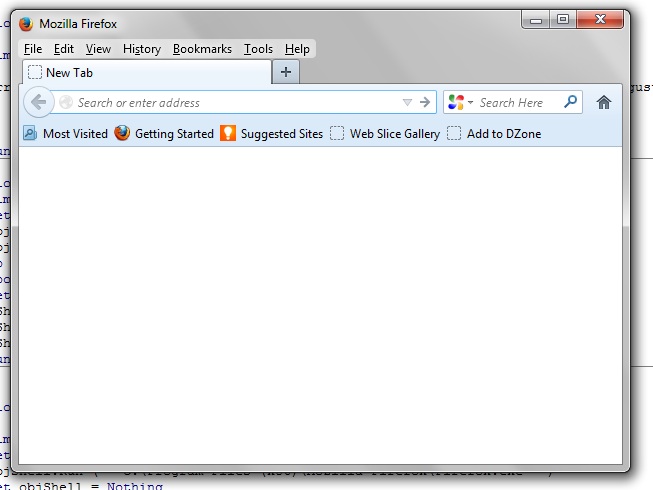
Also Read:
- VBA-Excel: Create a new Word Document
- Excel-VBA : Send Mail with Embedded Image in message body From MS Outlook using Excel.
- VBA-Excel: Perform Google Search on Internet Explorer using Microsoft Excel
- Excel-VBA : Send a Mail using Predefined Template From MS Outlook Using Excel
- VBA-Excel: Format the Existing Table in a Word document

