|
Be the first user to complete this post
|
Add to List |
How to Enable Macro in Excel
Before we proceed, first and foremost thing to do is Enable the Macro in your Excel
Main Menu -> Excel Options
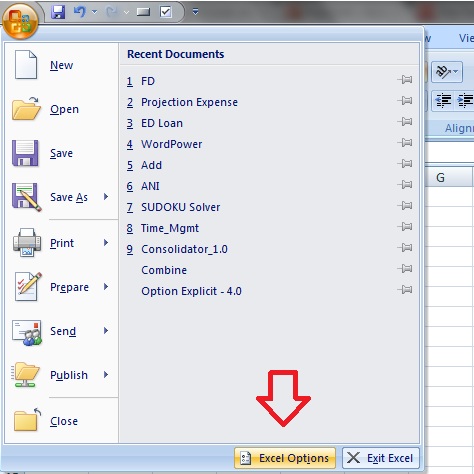
Trust Center->Trust Center Setting
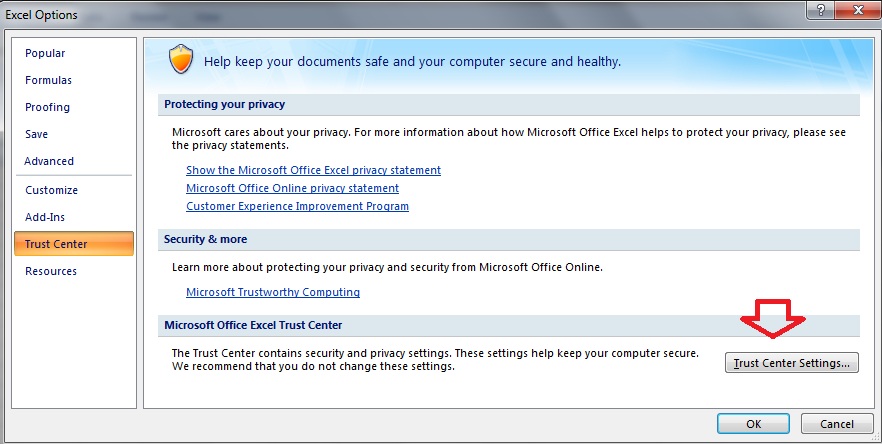
Macro Setting
- Select the “Enable all macros”-
- Developers Macro Settings-> Select the “Trust access to the VBA project Object Model”
Hit OK
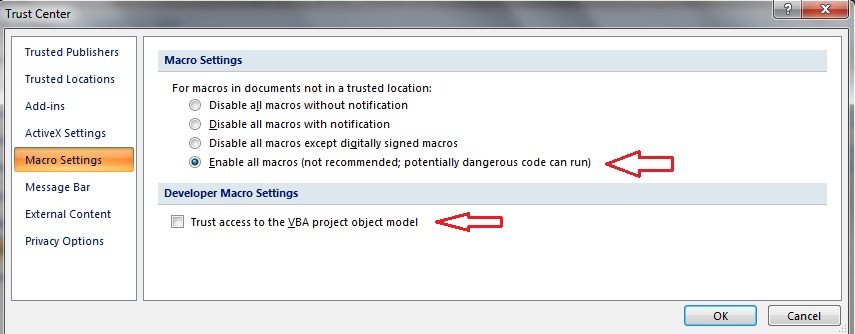
Also Read:
- VBA-Excel: Copy/Paste data - Copy the Entire data from one sheet to another
- VBA Excel - Cells, Ranges and Offset : Range
- VBA-Excel : 3D-Ranges – FillAcrossSheets Method
- VBA Excel – Looping Through a Range of Cells

