|
Be the first user to complete this post
|
Add to List |
Excel-VBA : Prevent Adding New Worksheet
Many a times you need a scenario where you dont want user to add new worksheets in you Excel work book.
Its quite easy to do.
Steps:
- Go to VBA Editor
- Expand your VBA Project
- Double Click ThisWorkBook
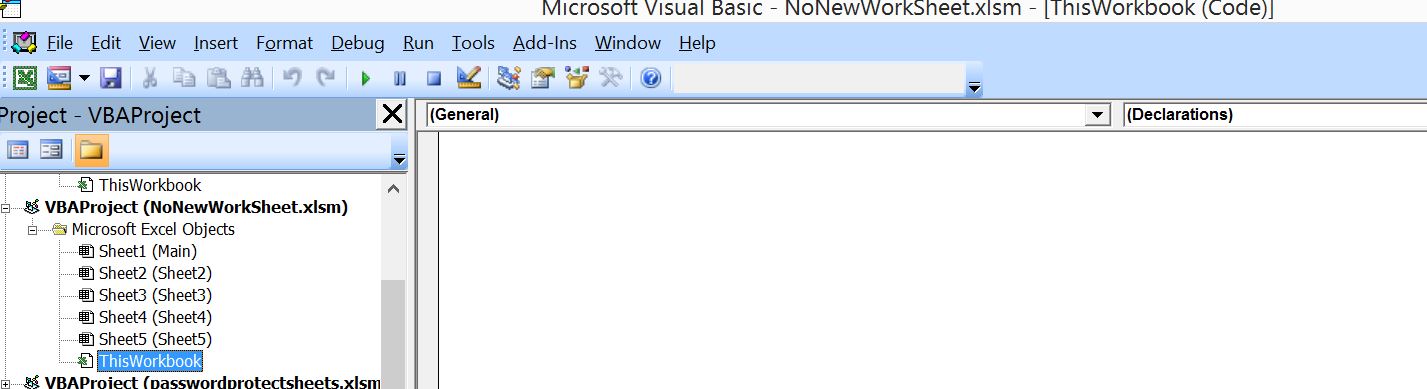
- Now select the "Workbook" from the first drop down on the right
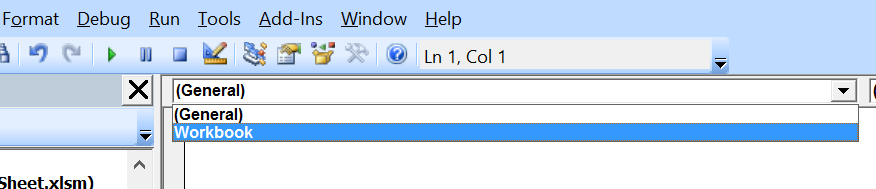
- Select the NewSheet from the second drop down on the right
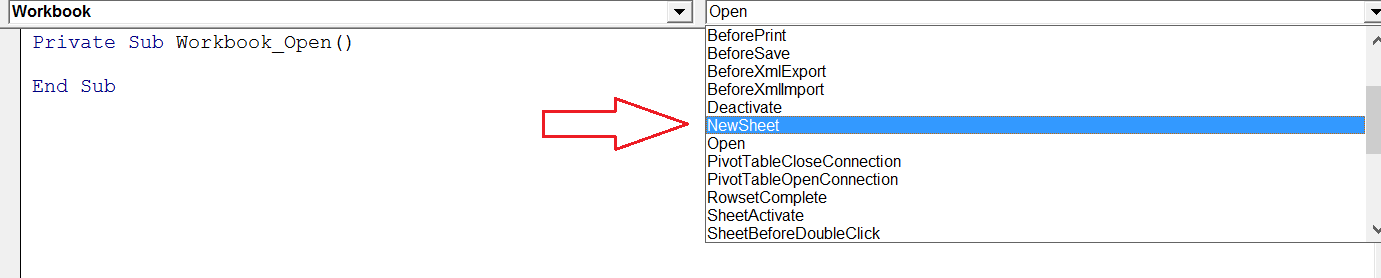
- Now you will see the function Private Sub Workbook_NewSheet(ByVal Sh As Object).
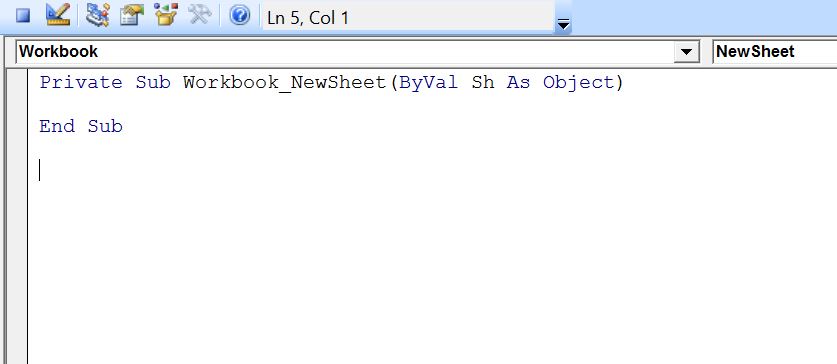
- Add the following code in the function.
Application.DisplayAlerts = False
ActiveSheet.Delete
MsgBox "Sorry, Adding new Sheet is not allowed"
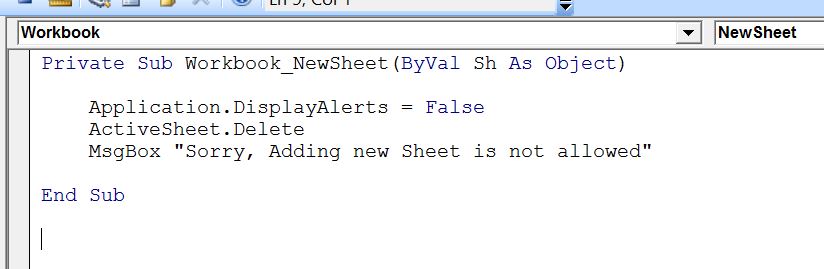
And thats it you are done. Lets test our program.
Go to excel and try adding a new worksheet.
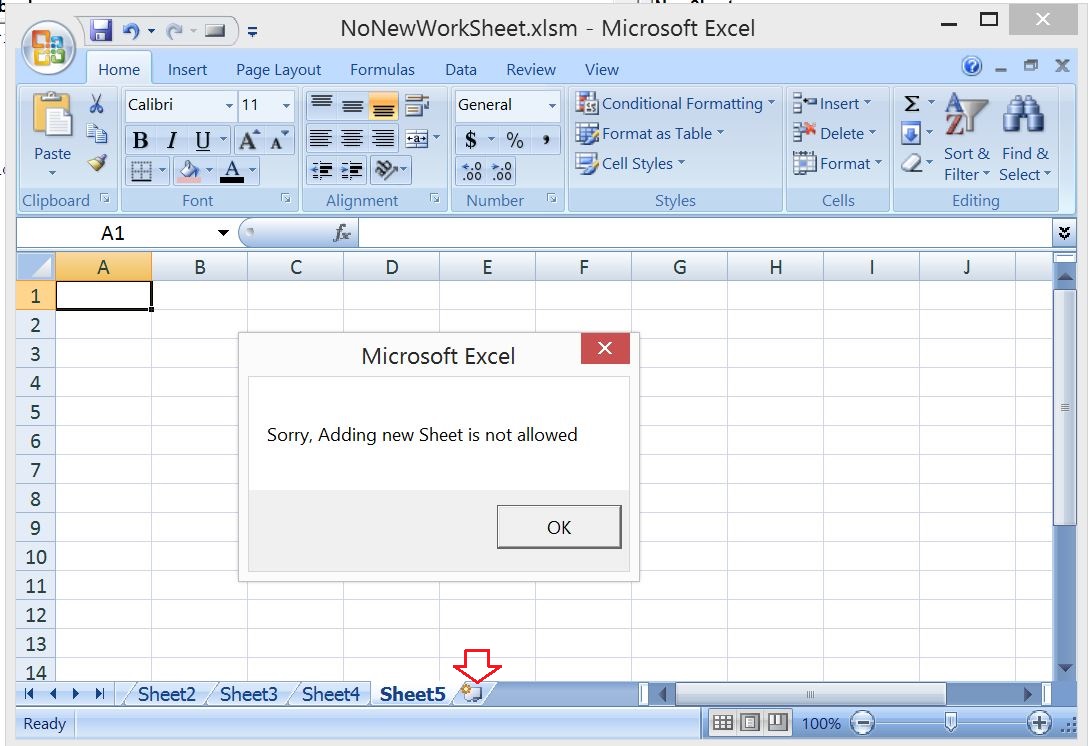
Also Read:
- Send Mail With Multiple Different Attachments From MS Outlook using Excel.
- VBA-Excel: Add/Insert multiple objects from a folder in an Excel Document.
- VBA-Excel: Consolidator – Merge or Combine Multiple Excel Files Into One
- Excel-VBA : Open a Excel File using Another Excel File using Browse Option.

